Arab Engineers
This blog aims to raise the scientific competence of specialists and students in the field of engineering (mechanical, electrical, etc.). By providing (books, media, engineering programs, etc.). please support us by subscribing to the blog and YouTube channel and clicking the Like button Finally, I thank you very much and wish you continued success and success Ahmed Burai Muhammad. Director of the Transportation Department at ESIIC.
YouTube channel
https://www.youtube.com/c/AhmedporaiMohmed/

Adobe Photoshop CC 2022 / 2021 pre-activated offline installer + Portable
Adobe Photoshop CC 2022 / 2021 pre-activated offline installer + Portable
Free Download Adobe Photoshop CC 2022 / 2021 pre-activated offline installer + Portable for Windows is the world’s best imaging and graphic design software. You can create and enhance photographs, illustrations, and 3D artwork. You can also design websites and mobile apps. Edit videos simulate real-life paintings and more. It’s everything you need to make any idea real.
Adobe Photoshop 2022 Overview
Free download Adobe Photoshop contains the most advanced tools for working with images and new opportunities to realize creative ideas that can significantly improve performance. Edit images with exceptional accuracy, use new intuitive tools and workflows for creating three-dimensional graphics, two-dimensional projects, as well as films.
Draw and paint whatever you dream up with tools designed especially for illustrators. Paint in perfectly symmetrical patterns. Get polished looks with stroke smoothing. And create with pencils, pens, markers, and brushes that feel real — including more than 1,000 from celebrated illustrator Kyle T. Webster.
Features of Adobe Photoshop 2022
Frame Tool for easy masking
Content-Aware Fill reimagined
New multiple undo mode
Usability improvements
Transform proportionally by default
Prevent accidental panel moves with Lock Workspace
Live blend mode preview
Symmetry mode
Color Wheel to choose colors
Improved in-app learning
Preference to increase UI size
Support for South East Asian scripts
Modernized compositing engine
System Requirements and Technical Details
Processor: Intel or AMD processor with 64-bit support; 2 GHz or faster processor
Operating system: Microsoft Windows 7 with Service Pack 1 (64-bit), Windows 10 (Version 1709 or later)
RAM: 2 GB or more of RAM (8 GB recommended)
Hard disk space: 3.1 GB or more of available hard-disk space for 64-bit installation; additional free space required during installation (cannot install on a volume that uses a case-sensitive file system)
Monitor resolution: 1024 x 768 display (1280×800 recommended) with 16-bit color and 512 MB or more of dedicated VRAM; 2 GB is recommended
Graphics processor acceleration requirements: OpenGL 2.0-capable system
Autodesk Autocad 2021 Crack Full Version Keygen [Torrent] Free
PLC-Lab Pro 2.0.0
PLC-Lab Pro 2.0.0
Free Download PLC-Lab Pro full version standalone offline installer for Windows, it is used to create your own simplified digital twin for PLC training.
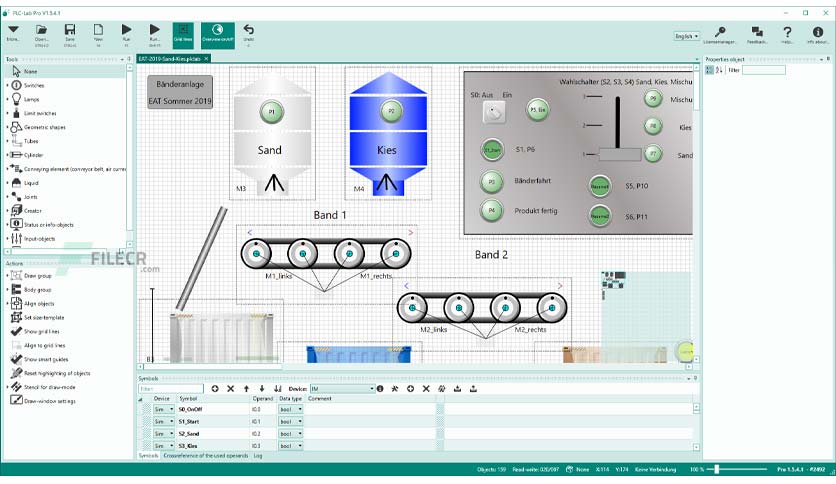
Overview of PLC-Lab Pro
This software allows you to create your own simplified digital twin for training or to find all the logic errors in your software.
The objects in this program offer extensive design options and settings, so the range of types of projects that can be implemented using it is very high.
The objects can be assigned physical properties, which then influence the behavior of the objects during simulation. For example, objects can depend on gravity and be magnetic.
Moreover, you can set parameters such as density, surface friction, and elasticity. An integrated physics engine ensures the realistic simulation of the objects.
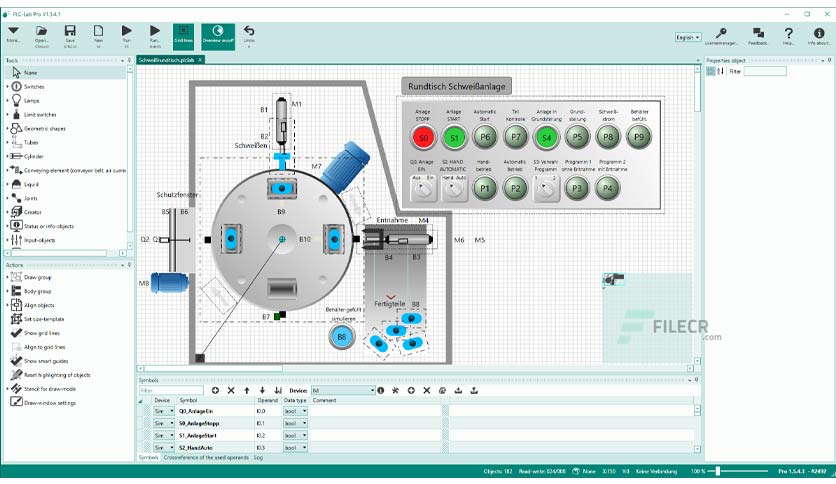

Features of PLC-Lab Pro
From simple to complex models
Differences to Factory I/O
Can be connected to many different systems
Technical Details and System Requirements:
Supported OS: Windows 7/8/10.
Processor: Pentium IV or higher
RAM: 1 GB RAM (2 GB recommended).
Free Hard Disk Space: 200 MB or more.
MediaFire one link:
Mercedes-Benz WIS ASRA 07.2014 Full – Torrent (without pass)
DS CATIA P3 V5-6R2020 SP4 + Documentation
DS CATIA P3 V5-6R2020 SP4 + Documentation

DS CATIA P3 V5-6R2020 SP4 Description :
CATIA software (an acronym for Computer-Aided Three-Dimensional Interactive Application) is one of the most renowned and powerful software for design, engineering, and analysis and manufacturing by computer (CAD / CAM / CAE), a product of the French company Dassault Systèmes or It’s DS. With its modeling environments, surfaces, machining, finite element analysis, and designing and analyzing environments, Katia is a very comprehensive software design, analysis, and production software. The integration of Katya’s environments allows all design steps to be completed in one go, resulting in cost savings and increased productivity. The main competitors are SIEMENS PLM NX and PTC Creo.
DS CATIA P3 V5-6R2020 SP4 Features :
– Powerful and professional user interface
– Designing and assembling all kinds of parts, mapping surfaces, types of structures, factories, etc.
– Ability to simulate sheet metal
– Making surface and volume composite models
– Independent finite element analysis environment
– Possibility of molding and machining
– Features piping design
– The ability to quickly switch between different environments and communicate between them
– Ability to define dependent dimensions for use in complex models
– Keep a history of changes made
– See future changes when adding a new feature
required system
This software is only compatible with Windows 7 and later; the hardware and software requirements for this version are not publicly available on the developer site, and there is a table of recommended hardware for various 64-bit versions of Windows 7 that can be viewed here.
Pictures

Installation guide
Available in the text file inside the Crack folder.
Install the 2018 and 2019 versions:
1- Disconnect your internet connection.
2- Install DS CATIA P3 V5-6R2018 / 2019 using the setup.exe file.
3- Install SP6 update from WIN64 startspk.exe
4. Stop the Backbone service and then deactivate it
5. Copy the files in the crack folder to Program FilesDassault SystemsB28win_b64codebin
6- Run CATIA and disable the configuration from Tools> Options> Licensing:
DIC – CATIA – ACADEMIC DISCOVER 2
ED2 – CATIA – EDUCATIONAL HEAT 2
I3D – CATIA – 3D INSIGHT 2
To install Documentation version 2019, VC++ 2015 should not be installed on your system. If it is installed, then remove it and then install Documentation. After installation, you can reinstall VC++ 2015.
The 2017 version is installed on 5 July 96 in Windows 10 64-bit and successfully activated.
! The 32-bit version of the 2015 version provided by the developer is not installed by default on 32-bit Windows and is only installed on 64-bit windows; its solution is to use the Setup.bat file instead of the setup.exe file.
download links
Download DS CATIA P3 V5-6R2020 SP4 Update Only x64
DS CATIA Composer R2022 HF1
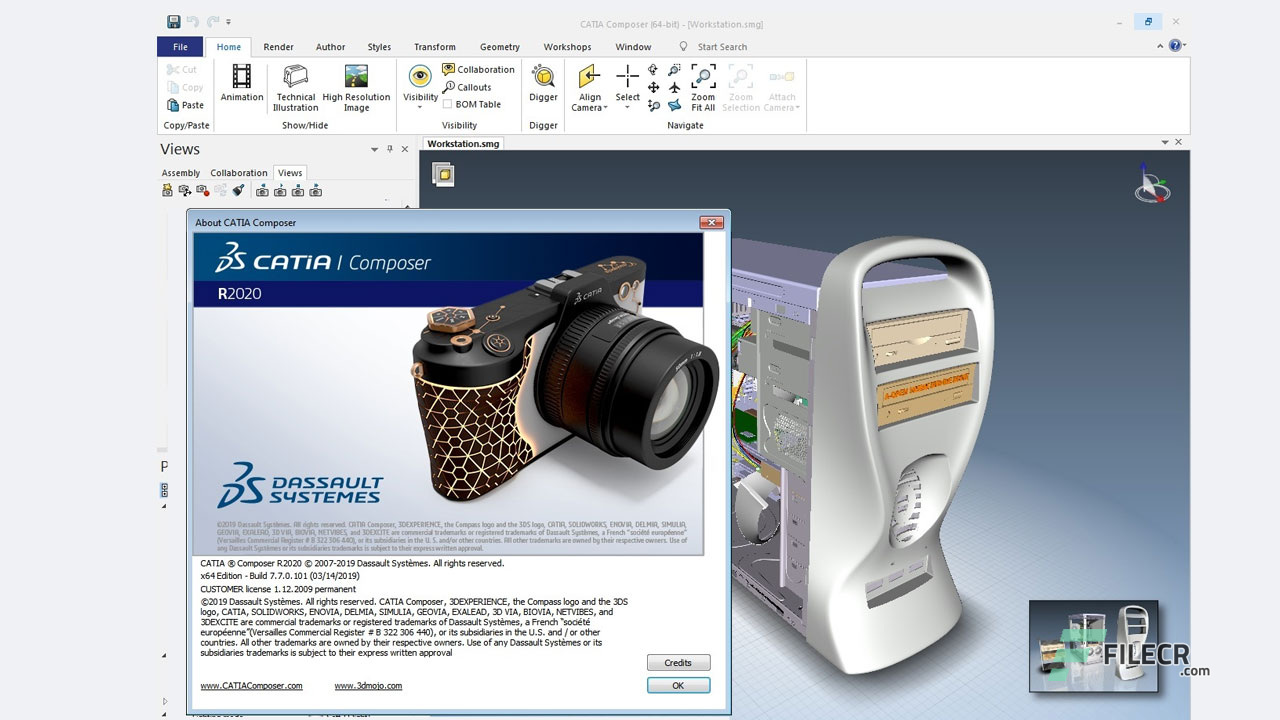
A product of the Dassault Systemes company, designed to create interactive guides, presentations, and technical illustrations based on a 3-dimensional product model. Due to the support of a wide range of file formats, CATIA Composer 2020 allows you to work with the product entirely, even if it was created in various CAD systems. The results of the work can be saved in the CATIA Composer’s format along with an automatically added free viewer, or exported to common standard data formats such as PDF, HTML, AVI, and SVG.
[the_ad_placement id=”%d8%a7%d9%84%d9%85%d8%ad%d8%aa%d9%88%d9%89″]
CATIA Composer is a convenient and functional multimedia content development system that automates the process of creating assembly/disassembly instructions, technical illustrations, interactive 3D animations, marketing materials, product catalogs, training materials, web pages, and much more.
[the_ad_group id=”715656492″]
The use of CATIA Composer allows you to reduce the time spent on reworking and updating the documentation when making changes to the design of the product. The update is performed automatically due to the associative connection with the design CAD model. The cost and timing of the development of documentation are also reduced due to the more efficient use of information about the designed product. Development of documentation in CATIA Composer can be started already at the early design stages when the design model has not yet been fully developed, and at subsequent stages, as the design process is completed, you can easily update the graphic and multimedia content in the prepared document template.
[the_ad id=”985″]
CATIA Composer provides the creation of technical illustrations, video, and interactive 3D materials, which not only improve the perception of information due to greater visibility but also significantly improve the quality of the created documentation. The use of interactive graphic elements allows to significantly reduce the number of text notes, which reduces the time and financial costs of translating text documentation when it is released in several languages.
[the_ad id=”942″]
Technical Details and System Requirements
Supported OS: Windows 7/8/10
RAM: 8 GB RAM
Free Hard Disk Space: 4 GB or more
Autodesk AutoCAD 2022 v30 1 51 (x64) Portable Cracked
Hydrostatic Transmission S01E01
Autodesk AutoCAD 2022 v30 1 51 (x64) Portable Cracked
kiAutodesk AutoCAD 2022 v30 1 51 (x64) Portable Cracked

Design and documentation software, of the world’s leading 2D and 3D CAD tools. It will allow you to design and shape the world around you using its powerful and flexible features. Speed documentation, share ideas seamlessly, and explore ideas more intuitively in 3D. With thousands of available add-ons, AutoCAD software provides the ultimate flexibility, customized for your specific needs. It’s time to take design further. AutoCAD 2021 enables you to create and explore ideas like never before.
[the_ad_group id=”715656492″]
Features :
Drawing History
Using the drawing revision calendar, you can compare previous versions right in the context of the current drawing.
Compare Xref
You can now compare versions of an external reference file (Xref) and make changes without leaving the current drawing.
Improvement of the block palette
Now the block library is available to you anytime, anywhere. Linking to content is possible from the web and mobile versions of AutoCAD.
Improved graphics performance
Now when panning and zooming in 2D, AutoCAD will automatically regenerate the drawing for faster and smoother performance. And with support for multi-core processors, 3D models will feel more responsive to orbit, pan, and zoom operations.
AutoLISP enhancements
Edit and debug AutoLISP files using the new extension for Microsoft Visual Studio Code. More good news – AutoLISP now fully supports Unicode characters.
Connecting to cloud storage
Now you can open DWG files stored in any popular cloud directly from the AutoCAD interface. Use Microsoft OneDrive, Box, Dropbox, Google Drive, and other storage or Autodesk Drive, which is included with your subscription, by the way.
[the_ad id=”941″]
Increase in speed
Thanks to the acceleration of processes, you can save your work in just a split second. And installing AutoCAD is now twice as fast.
Trim and Extend
Commands “Trim” and “Extend” have become smarter – now the default quick mode automatically selects all potential boundaries.
Improved quick measurements
The Quick option in the MEASUREGEOM command now shows the calculated values for areas and perimeters in a 2D drawing.
[the_ad_placement id=”before-content”]
Improvements to the “Cloud” team
Resize the arc for any revision of the revision cloud with the new REVCLOUDPROPERTIES command.
Download
How To Install?
- Extract the given archive.
- Copy the given files to your hard disk.
- Run the program by clicking the .exe file.
Now you can use the program without any interruptions. (It’s Portable Cracked lol)
Main branches of engineering
Main branches of engineering
Engineering has four main branches: chemical engineering, civil engineering, electrical engineering, and mechanical engineering.
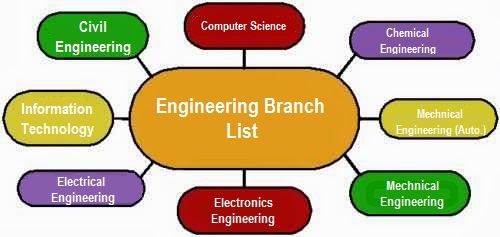
Chemical engineering
Chemical engineering is the application of physics, chemistry, biology, and engineering principles in order to carry out chemical processes on a commercial scale, such as the manufacture of commodity chemicals, specialty chemicals, petroleum refining, microfabrication, fermentation, and biomolecule production.
Civil engineering
Is the design and construction of public and private works, such as infrastructure (airports, roads, railways, water supply, and treatment, etc.), bridges, tunnels, dams, and buildings. Civil engineering has many sub-disciplines, including structural engineering, environmental engineering, and surveying. It is separate from military engineering.
Electrical engineering
Electrical engineering is the design, study, and manufacture of various electrical and electronic systems, such as broadcast engineering, electrical circuits, generators, motors, electromagnetic/electromechanical devices, electronic devices, electronic circuits, optical fibers, optoelectronic devices, computer systems, telecommunications, instrumentation, control systems, and electronics.
Mechanical engineering
Mechanical engineering is the design and manufacture of physical or mechanical systems, such as power and energy systems, aerospace/aircraft products, weapon systems, transportation products, engines, compressors, powertrains, kinematic chains, vacuum technology, vibration isolation equipment, manufacturing, robotics, turbines, audio equipment’s, and mechatronics.
Bioengineering
Bioengineering is the engineering of biological systems for a useful purpose. Examples of bioengineering research include bacteria engineered to produce chemicals, new medical imaging technology, portable and rapid disease diagnostic devices, prosthetics, biopharmaceuticals, and tissue-engineered organs.
Interdisciplinary engineering
Interdisciplinary engineering draws from more than one of the principal branches of the practice. Historically, naval engineering and mining engineering were major branches. Other engineering fields are manufacturing engineering, acoustical engineering, corrosion engineering, instrumentation and control, aerospace, automotive, computer, electronic, information engineering, petroleum, environmental, systems, audio, software, architectural, agricultural, biosystems, biomedical, geological, textile, industrial, materials, and nuclear engineering.
New specialties
New specialties sometimes combine with the traditional fields and form new branches – for example, Earth systems engineering and management involves a wide range of subject areas including engineering studies, environmental science, engineering ethics, and philosophy of engineering.

Other branches of engineering
Aerospace engineering
Aerospace engineering studies design, manufacture aircraft, satellites, rockets, helicopters, and so on. It closely studies the pressure difference and aerodynamics of a vehicle to ensure safety and efficiency. Since most of the studies are related to fluids, it is applied to any moving vehicle, such as cars.
Marine engineering
Marine engineering is associated with anything on or near the ocean. Examples are but are not limited to, ships, submarines, oil rigs, structure, watercraft propulsion, on-board design and development, plants, harbors, and so on. It requires a combined knowledge in mechanical engineering, electrical engineering, civil engineering, and some programming abilities.
Computer engineering
(CE) is a branch of engineering that integrates several fields of computer science and electronic engineering required to develop computer hardware and software.
Computer engineers skills
Computer engineers usually have training in electronic engineering (or electrical engineering), software design, and hardware-software integration instead of only software engineering or electronic engineering.
for more please visit
https://allarabengineers.blogspot.com/
https://allarabengineers.wordpress.com/
Mitchell OnDemand 2015 1Q Full Torrent
Mitchell OnDemand 2015 1Q Full Torrent
Mitchell OnDemand 5.8.2.35 (Q3 2011) – Install Disk. Popravka Ves Masine Pdf Download. ALLDATA 10.53 Full Set 2013.Q3 on 90xDVD (1982-2014) 2014 Repair and Estimator Software (145 GB) Mitchell On Demand5 Repair and Estimator workshop service and repair manual, diagnostics, connection diagram, spare parts catalog, labor times, maintenance, diagnostic trouble codes DTC, technical service bulletins, Diagnosis and repair, all cars and light trucks 1983-2014. ALLDATA 10.53 And 2015 is the best auto repair manual. We will teach you how to install 2015. First, if your computer has anti-virus software, please close it. If your pc is with a network, please disable the network or unplug the network cable. 5.8.2.35 3Q2011 (25.11.11) ENG 180MB Mitchell On Demand5 Repair + Estimator information based on car repairs makes the U.S.
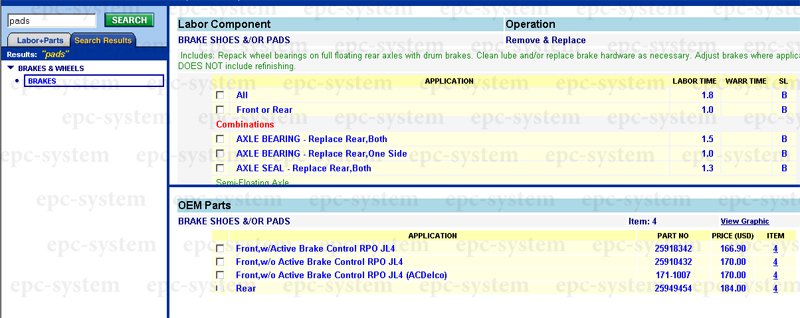
Advanced microprocessor and peripherals a.k.ray and k.m.bhurchandi pdf free. Free download link for 2015 ver.
2012/1st half EN Win (32/64-bit) iSO ~92,2 GB
- torrent. Portable Torrent Download; 32-Bit & 64-Bit download; Mitchell OnDemand 5 64/32 Bit Torrent. Mary And The Witches Flower Premier BRRip XviD Full.
- Mitchell OnDemand 5.8.1.9 (1q 2011) + Estimator Torrent Year / Release Date: 2011.1Q Version: 5.8.1.9
- System requirements: System requirements: Minimum Microsoft Windows XP, Windows 2000 *, Windows NT 4.0 *, Windows ME, Windows 98 * 233 MHz Intel Business class Computer 64 Megabytes (MB) Random Access Memory (RAM).
Full Torrent Free
Program Type: Database
Release: 1st half 2012
Version: 5.8.2.35
Developer: Mitchell1
<img class="wp-image-951 size-full aligncenter" src="https://allarabengineers.wordpress.com/wp-content/uploads/2021/11/eb49b-programma-mitchell-on-demand-1.jpg" alt=""
Homepage:http://www.mitchell1.com/
Interface Languages: English (USA)
Platform/OS: Win XP – Win7 (32/64-bit)
Crack/SN: Present (Manual, Patch & Keygen)
File Format: ISO (Rare)
File Size: ~92,2 GB
Full list of car models on Repair Data-DVDs Mitchell OnDemand5
Torrent Download
Fundamentals of Medium/Heavy Duty Commercial Vehicle Systems (Cdx Learning Systems)
Fundamentals of Medium/Heavy Duty Commercial Vehicle Systems (Cdx Learning Systems)

This Student Workbook contains exercises to reinforce what you will learn in both Fundamentals of Medium/Heavy Duty Commercial Vehicle Systems and the classroom.
The Student Workbook is designed to encourage critical thinking and aid comprehension through a variety of exercises in each chapter, including:
ASE-Type Questions – Test your critical thinking skills and prepare for certification exams.
Skill Drill Activities – Test your skills with photo jumbles and caption fill-ins. Place photos in the correct order to test your knowledge of a skill and fill-in the captions to ensure that you know all the details of each step.
Labeling – Master visual recognition with labeling activities that test your knowledge of automotive tools, parts, and systems.
And More- Matching, multiple choice, true/false, fill-in-the-blank, and crossword puzzles.
Automation Studio P6 full torrent
All-in-One Intuitive Software Solution for
Increased Engineering Productivity
Automation Studio provides a user-friendly platform with access to built-in component libraries to help accelerate your design process. With integrated simulation capabilities, we make it easy to quickly animate, analyze and validate your systems’ performance.
All technologies can be linked together to create and simulate an entire machine.
A complete project/product lifecycle solution to optimize your entire workflow
Automation Studio™ is a unique design and simulation software covering all project/machine technologies including fluid power, electrical, controls, HMI, and communications through the entire product lifecycle. It helps to easily combine these various technologies in order to design, document, and simulate complete systems.
Increase your productivity and reduce product time-to-market
Whether you are involved in the design, training, sales, production, or maintenance, Automation Studio™ can help your organization by improving quality, speeding up workflow, and boosting productivity while simultaneously reducing costs and enhancing all aspects of project communication.
System Design & Engineering
Draw Your Schematics in No Time Using Automation Studio
- Gain access to a complete set of libraries for fast & accurate design
- Size your components to meet your design requirements
- Use pre-configured manufacturers’ products to significantly reduce prototyping time
- Manage your circuit easily by creating layers, modifying line functions, and adding linked references
System Validation & Simulation
System validation and simulation in Automation Studio Professional Edition software
- Monitor the Efficiency and Safety of Your Design in Operation
- Start simulation early to optimize design and component selection
- Validate your design using simulation with realistic animation
- Analyze system behavior using different analytical tools: dynamic Measuring Instruments, plotters, etc.
Testing & Commissioning
Validate Your Final Design Through Simulation and Automated Testing
- Perform risk analysis through component failure simulation
- Test your PLC with your virtual system using a standardized OPC connection
- Test the limits of your system to validate your component choice

Project Documentation
Centralize All Documentation Within Your Projects to Increase Productivity and Reduce Data Entry Errors
Standardize your documents at all levels using your corporate templates
Generate various types of dynamic reports: BOM, wire and cable lists, purchase lists, etc.
Export schematics and documents in various formats (PDF, DXF, TIFF) or simply share your design in read-only mode using the free Automation Studio™ – Viewer Edition
Connect with third-party solutions (PLM, ERP)
Technical and Machine-Oriented Training
Create a Variety of Lessons Focused on Understanding Your Machine’s Systems
Demonstrate concepts, the behavior of individual components functions up to the complete machine
Add HMI and 2D/3D animations to build an interactive training environment
Help trainees master operations and troubleshooting techniques before going hands-on
Maintenance and Diagnostics
Maintenance troubleshooting and diagnostic with Automation Studio Professional Edition software
Sharpen Your Maintenance Team’s Skills
Create a real-life troubleshooting environment to easily perform “what-if” scenarios
Trigger built-in component failures and analyze the impact on the system
Reduce equipment downtime by performing quicker diagnostics and troubleshooting
[the_ad id=”477″]
Technical Publications
Easily and quickly create high-quality meaningful content for technical publications to support any delivery method
Trade oriented tools to help you create high-quality drawings in all technologies compliant with applicable international standards
Use layers, hyperlinks, tooltips, highlights features, virtual measuring instruments, etc. to illustrate the behavior of specific functions and to better communicate all aspects of the circuits of your machine
Use the simulation to produce animated partial or complete views combining different technologies into a single document
Insert texts, CAD objects, images, videos, etc. into your schematics to create complete documented circuits
Create interactive service manuals with references to component specifications
Use standards and templates to quickly convert engineering drawings into technical publications for training and maintenance
Create your schematics once and deliver them in the customers required language using the Translation Manager tool without duplication
[the_ad id=”477″]
Sales Support
Sales Support with Automation Studio professional edition software
Your essential trade-oriented set of tools to quickly prototype solution concepts and to deliver outstanding presentations to your customers.
Quickly implement your customers’ needs into a comprehensive prototype
Save valuable communication time by showing your customers how your proof of concept responds to their needs
Adjust your prototype live with your customers to fit the performance requirements of their systems
Use the simulation and animation features to easily visualize and make the explanation of technical concepts accessible to your audience
Your Automation Studio™ prototype is the digital twin of the target solution: No need to write elaborate text to explain the technical aspects – it is self-explainable
Download here























